The new HTML5 Viewer, introduced in PCC v9.0, is based on a more open design concept that allows significantly greater control over the UI and functions than our v8.x Viewer. While we are still shipping the deprecated PCC 8.x HTML5 Viewer, we encourage you to migrate to the new PCC v9.0 Viewer to take advantage of the many improvements in design and functionality offered in this release. This topic will assist you in this migration path in the following sections:
Configuration Parameter Changes
This section provides information about configuration parameter changes, in the following sections:
PCC v8.x Configuration Options Compared to PCC v9.0
The HTML5 Viewer supports a list of parameters that are used to customize the user interface and specify the documents and annotations that should be loaded. Because the v9.0 Viewer is structured differently than the previous version, many of the configurations options are no longer needed. For example, many of the previous options managed whether a particular UI element could be viewed or not. This can now be accomplished by manipulating the editable HTML and CSS files, thus eliminating the need for the associated configuration options. Here is a complete list of changes:
|
Parameter |
Data Type |
Description |
Difference from v8 to v9 |
|
documentID |
String |
Specifies the document to be loaded within the viewer. |
No Change |
|
imageHandlerUrl |
String |
Specifies the location of the image handler. |
No Change |
|
annotationID |
String |
Specifies the annotation file to be used within the viewer. |
No Change |
|
autoLoadAnnotation |
Boolean |
If set to True, the specified annotation file will be loaded when the viewer launches. |
No Change |
|
resourcePath |
String |
Specifies the location of the toolbox icons within the viewer. |
No Change |
|
toolboxMenuOpen |
Boolean |
Specifies whether the toolbox menu should be opened or closed when the viewer is initialized. |
Not supported in new v9 viewer |
|
fitType |
String |
Specifies how the document should be rendered within the viewer. |
v8 Valid Values:
v9 Valid Values:
|
|
rotationDegreesClockwise |
String |
Specifies the rotation (in degrees clockwise) to be used when a page is loaded in the viewer. Valid options are: 0, 90, 180, 270, -90, -180, and -270. If an invalid value is specified, the default value of 0 is used. |
Not supported in new v9 viewer |
|
zoomFactor |
String |
Specifies the zoom factor to be used when a page is loaded in the viewer. |
Not supported in new v9 viewer |
|
maintainZoomLevel |
Boolean |
Specifies whether or not to maintain the zoom level while navigating between pages. |
Not supported in new v9 viewer |
|
encryption |
Boolean |
Specifies whether content encryption is turned on or off. |
No Change |
|
language |
JSON Object |
Contains the text user interface elements to be displayed in the viewer. Can be modified to localize the viewer UI. For details, see Localizing the Viewer. |
No Change |
UI Elements Options
|
Parameter |
Data Type |
Description |
Difference from v8 to v9 |
|
defaultMouseTool |
String |
The default tool selected within the viewer. The options are: selectToZoom, panTool, magnifierTool, and selectText. If no option is specified, the selectText tool will be the default. |
Not supported in new v9 viewer |
|
tooltips |
Boolean |
Enable or disable tooltips within the viewer. |
Not supported in new v9 viewer |
|
navigation |
Boolean |
Hide or show the navigation bar. |
Not supported in new v9 viewer |
|
contextMenu |
Boolean |
Hide or show the contextMenu. |
Not supported in new v9 viewer |
|
firstLastPage |
Boolean |
Hide or show the First and Last page navigation buttons. |
Not supported in new v9 viewer |
|
nextPreviousPage |
Boolean |
Hide or show the Next and Previous page navigation buttons. |
Not supported in new v9 viewer |
|
toolboxMenu |
Boolean |
Hide or show the toolbox menu. |
Not supported in new v9 viewer |
|
zoomIn |
Boolean |
Hide or show the zoom-in button. |
Not supported in new v9 viewer |
|
zoomOut |
Boolean |
Hide or show the zoom-out button. |
Not supported in new v9 viewer |
|
printing |
Boolean |
Hide or show the printing button. |
Not supported in new v9 viewer |
|
fullScreenToggle |
Boolean |
Hide or show the Full Screen toggle button. |
Not supported in new v9 viewer |
|
fullScreenOnInit |
Boolean |
Launch the viewer in Full Screen mode. |
No Change |
|
viewTab |
Boolean |
Hide or show the View Tab. |
Not supported in new v9 viewer |
|
magnifierTool |
Boolean |
Hide or show the magnifier tool, located within the View Tab. |
Not supported in new v9 viewer |
|
selectToZoom |
Boolean |
Hide or show the select to zoom tool, located within the View Tab. |
Not supported in new v9 viewer |
|
panTool |
Boolean |
Hide or show the pan tool, located within the View Tab. |
Not supported in new v9 viewer |
|
rotateRight |
Boolean |
Hide or show the rotate right button, located within the View Tab. |
Not supported in new v9 viewer |
|
rotateLeft |
Boolean |
Hide or show the rotate left button, located within the View Tab. |
Not supported in new v9 viewer |
|
viewFullImage |
Boolean |
Hide or show the view full image button, located within the View Tab. |
Not supported in new v9 viewer |
|
fitToWidth |
Boolean |
Hide or show the fit to width button, located within the View Tab. |
Not supported in new v9 viewer |
|
fitToHeight |
Boolean |
Hide or show the fit to height button, located within the View Tab. |
Not supported in new v9 viewer |
|
viewActualSize |
Boolean |
Hide or show the view actual size button, located within the View Tab. |
Not supported in new v9 viewer |
|
searchTab |
Boolean |
Hide or show the Search Tab. |
Not supported in new v9 viewer |
|
thumbnailTab |
Boolean |
Hide or show the Thumbnail Tab. |
Not supported in new v9 viewer |
|
annotateRedactTab |
Boolean |
Hide or show the Annotate & Redact Tab. This requires a product license that supports annotation and/or redaction features. |
Not supported in new v9 viewer |
|
annotateTab |
Boolean |
Hide or show the Annotate Tab. If the annotateRedactTab is marked to false, this value will be overridden. This requires a product license that supports annotation features. |
Not supported in new v9 viewer |
|
redactTab |
Boolean |
Hide or show the Redact Tab. This requires a product license that supports redaction features. |
Not supported in new v9 viewer |
|
saveLoadAnnotations |
Boolean |
Hide or show the save and load functionality for annotations and redactions. |
Not supported in new v9 viewer |
|
arrowAnnotation |
Boolean |
Hide or show the arrow annotation button, located within the Annotate Tab. |
Not supported in new v9 viewer |
|
lineAnnotation |
Boolean |
Hide or show the line annotation button, located within the Annotate Tab. |
Not supported in new v9 viewer |
|
rectangleAnnotation |
Boolean |
Hide or show the rectangle annotation button, located within the Annotate Tab. |
Not supported in new v9 viewer |
|
transparentAnnotation |
Boolean |
Hide or show the transparent annotation button, located within the Annotate Tab. |
Not supported in new v9 viewer |
|
ellipseAnnotation |
Boolean |
Hide or show the ellipse annotation button, located within the Annotate Tab. |
Not supported in new v9 viewer |
|
editMarks |
Boolean |
Hide or show the edit marks button, located within the Annotate and Redact Tabs. |
Not supported in new v9 viewer |
|
deleteMarks |
Boolean |
Hide or show the delete marks button, located within the Annotate and Redact Tabs. |
Not supported in new v9 viewer |
|
textAnnotation |
Boolean |
Hide or show the text annotation button, located within the Annotate and Redact Tabs. |
Not supported in new v9 viewer |
|
stampAnnotation |
Boolean |
Hide or show the stamp annotation button, located within the Annotate Tab. |
Not supported in new v9 viewer |
|
stampAnnotationLabels |
Array |
Array of selectable options. By default, the values are: ["APPROVED","REVIEWED","REJECTED"] |
Not supported in new v9 viewer |
|
stampColor |
String |
Specifies the Hexadecimal color code for the stamp annotation. By default, the color is: #000000. |
Not supported in new v9 viewer |
|
stampRedactionLabels |
Array |
Array of selectable options. By default, the values are: ["APPROVED","REVIEWED","REJECTED"] |
Not supported in new v9 viewer |
|
rectangleRedaction |
Boolean |
Hide or show the rectangle redaction button, located within the Redact Tab. |
Not supported in new v9 viewer |
|
transparentRedaction |
Boolean |
Hide or show the transparent redaction button, located within the Redact Tab. |
Not supported in new v9 viewer |
|
textRedaction |
Boolean |
Hide or show the text redaction button, located within the Redact Tab. |
Not supported in new v9 viewer |
|
stampRedaction |
Boolean |
Hide or show the stamp redaction button, located within the Redact Tab. |
Not supported in new v9 viewer |
|
arrowColor |
String |
Specifies the Hexadecimal color code for the arrow annotation. By default, the color is: #FB0404. |
Not supported in new v9 viewer |
|
lineColor |
String |
Specifies the Hexadecimal color for the line annotation. By default, the color is: #18385F. |
Not supported in new v9 viewer |
|
rectangleColor |
String |
Specifies the Hexadecimal color for the rectangle annotation. By default, the color is: #FB0404. |
Not supported in new v9 viewer |
|
transparentColor |
String |
Specifies the Hexadecimal color for the transparent annotation. By default, the color is: #FFFF00. |
Not supported in new v9 viewer |
|
ellipseColor |
String |
Specifies the Hexadecimal color for the ellipse annotation. By default, the color is: #FB0404. |
Not supported in new v9 viewer |
|
textColor |
String |
Specifies the Hexadecimal color for the text annotation. By default, the color is: #000000. |
Not supported in new v9 viewer |
New v9 Configuration Options
See the Configuration Options topic for the complete list of configuration properties in the new viewer.
PCC v8 Features No Longer Supported in v9
The new v9 viewer supports all features of the v8.x Viewer, including advanced search, printing, annotations and redactions. With the introduction of scrollable documents, page navigation is easier than ever, eliminating the need to use thumbnails to navigate the document. Therefore, thumbnails are not included in the user interface of the new Viewer. However, thumbnails can still be generated as part of the PCC RESTful API topic. The right-click context menu for editing annotation properties has been replaced with a new context menu that no longer requires a right-click and is therefore now compatible with mobile and tablet devices.
Localization Differences
In v8, the language strings displayed in the viewer were defined in an XML document. This XML document was then converted to JSON and delivered to the viewer application for processing. In v9, the XML format is no longer used and has been replaced with JSON. As such, the localization file has been renamed from language.xml to language.json. The following images show the differences between the two files.
-
v8 language.xml file snippet:
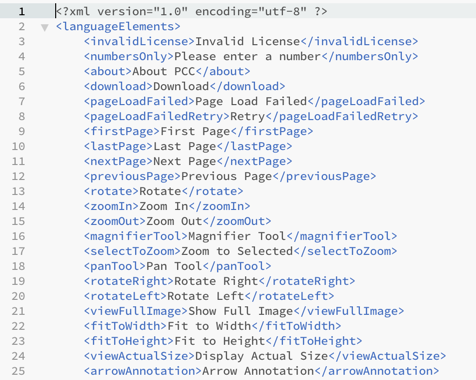
-
New v9 language.json file snippet:
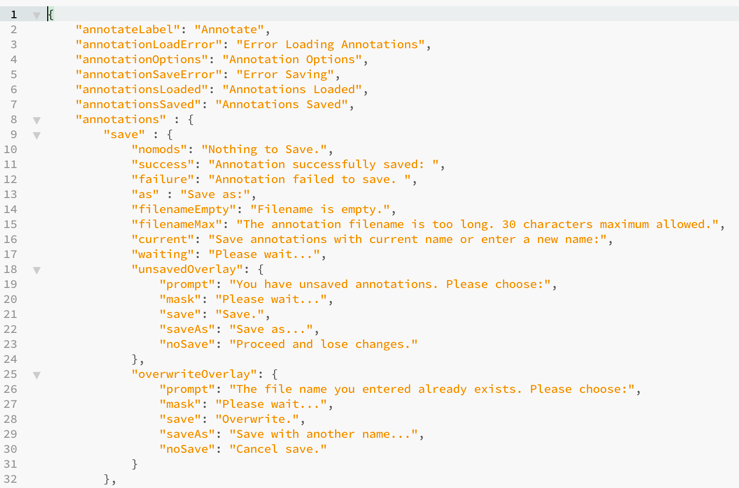
Structurally, the previous XML file wrapped all the elements in a languageElements attribute. That no longer exists in the JSON file. Also, If you have changed any of these text elements, the corresponding attribute will need to be updated in the new JSON file. Because the v9 Viewer UI is significantly different than version v8, many of the strings found in the XML file are no longer needed in the JSON file and have been removed. Also, some new strings have been added. It’s recommended that the language.json file be thoroughly reviewed and updated as needed. For more details, see Localizing the Viewer.
Migrating Annotations
Annotations saved using the v8 Viewer are forward compatible with the v9 Viewer without any additional steps required by the developer. However, in order to support future enhancements to the new Viewer, once annotations are saved or created in a v9.x viewer, they will not be backward compatible with pre-PCC 9 versions of the Viewer. For more details on how annotation records are saved and loaded in v9, see Working with Annotations.
Predefined Search
The predefined search term file, predefinedSearch.json, remains unchanged except for the following:
-
The searchTermIsRegex property needs to be defined as true if a search term is a regular expression. For example:
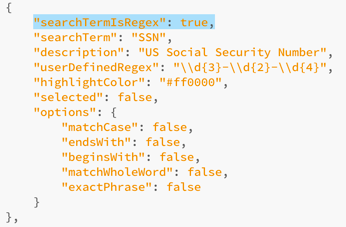
- The description property may optionally be used to provide an extended description of a search term. It will be displayed in the viewer’s user interface.
Topics to Consider Relating to Samples
- Localizing the Viewer
- Customization Overview
- Integrating the HTML5 Viewer with your PHP Web Server
- Integrating the HTML5 Viewer with your C# Web Server
- Integrating the HTML5 Viewer with your JSP Web Server